anisotropic_filtering
Anisotropic Filtering for Textures
Anisotropic Filtering is very important for Desktop Games and their textures. Most games use AnisotropicFiltering = 4/8/16. It sharpens your textures under different Angle View. Anisotropy makes a performance draw back about 10-40 fps, but the result looks much better.
See Example: http://i.imgur.com/0yiv9.jpg
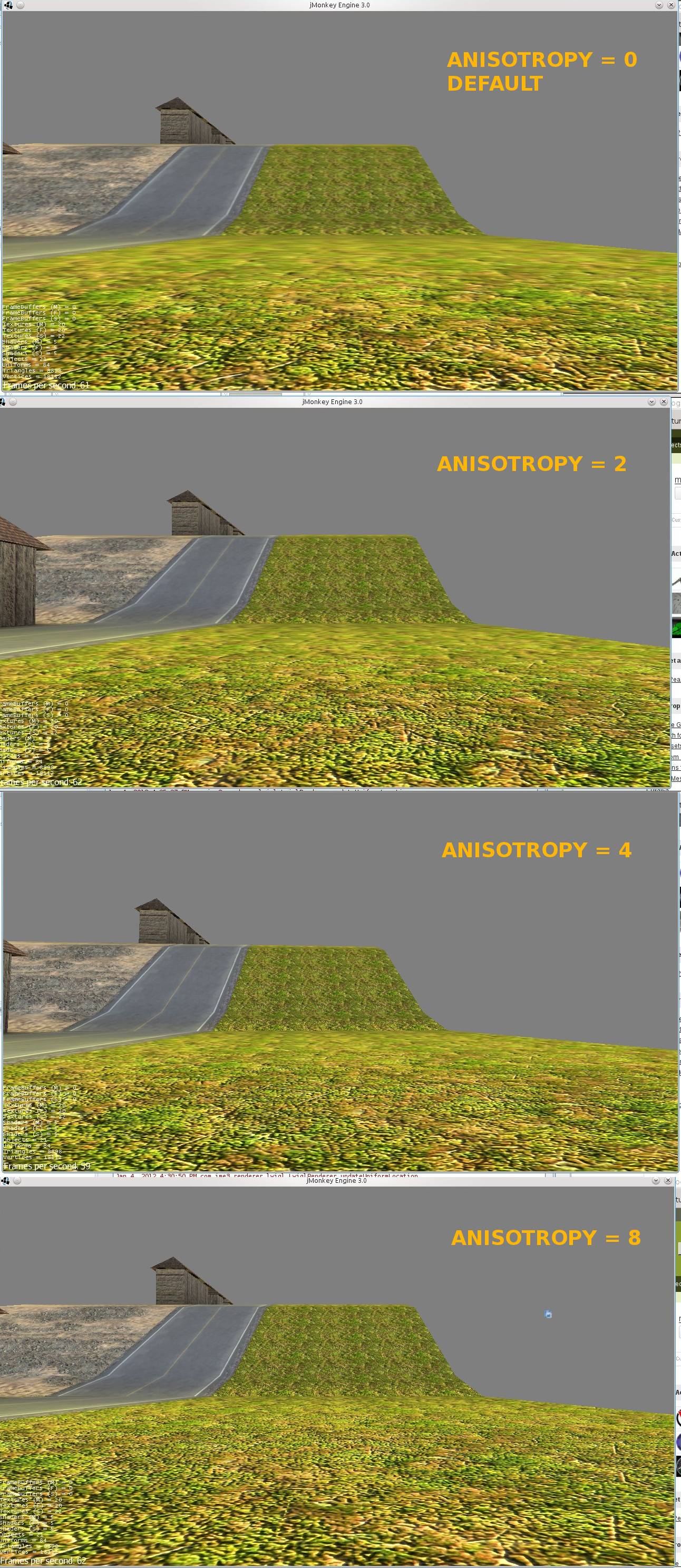
JME has DEFAULT AnisotropicFiltering = 0. So, if you make a game for Windows/Linux/Mac.. you need to set the Anisotropic Filtering more than 0.
Example how to set AnisotropicFiltering = 8 for all textures:
AssetEventListener asl = new AssetEventListener() {
public void assetLoaded(AssetKey key) {
// throw new UnsupportedOperationException("Not supported yet.");
}
public void assetRequested(AssetKey key) {
if (key.getExtension().equals("png") || key.getExtension().equals("jpg") || key.getExtension().equals("dds")) {
System.out.println(key.getExtension());
TextureKey tkey = (TextureKey) key;
tkey.setAnisotropy(8);
}
}
public void assetDependencyNotFound(AssetKey parentKey, AssetKey dependentAssetKey) {
// throw new UnsupportedOperationException("Not supported yet.");
}
};
assetManager.addAssetEventListener(asl);