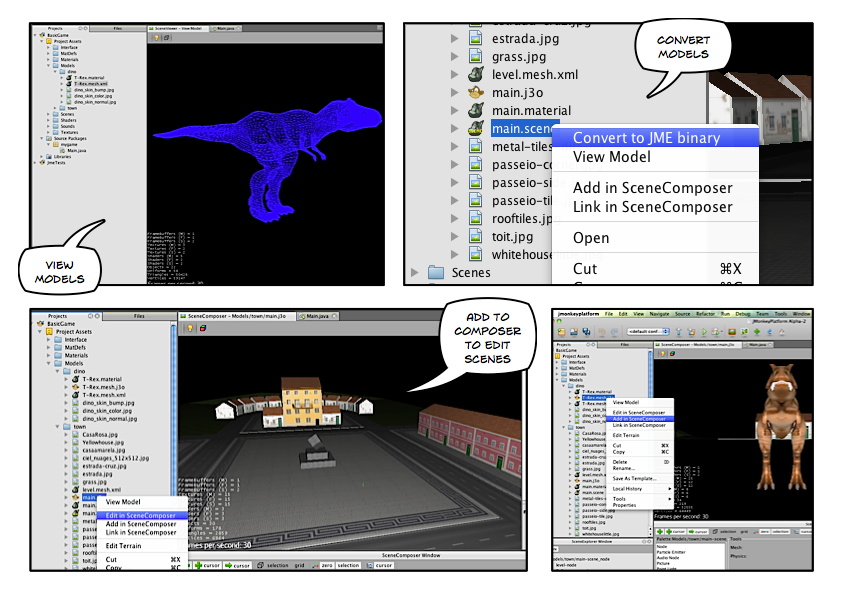jMonkeyEngine SDK Documentation
Why jMonkeyEngine SDK?
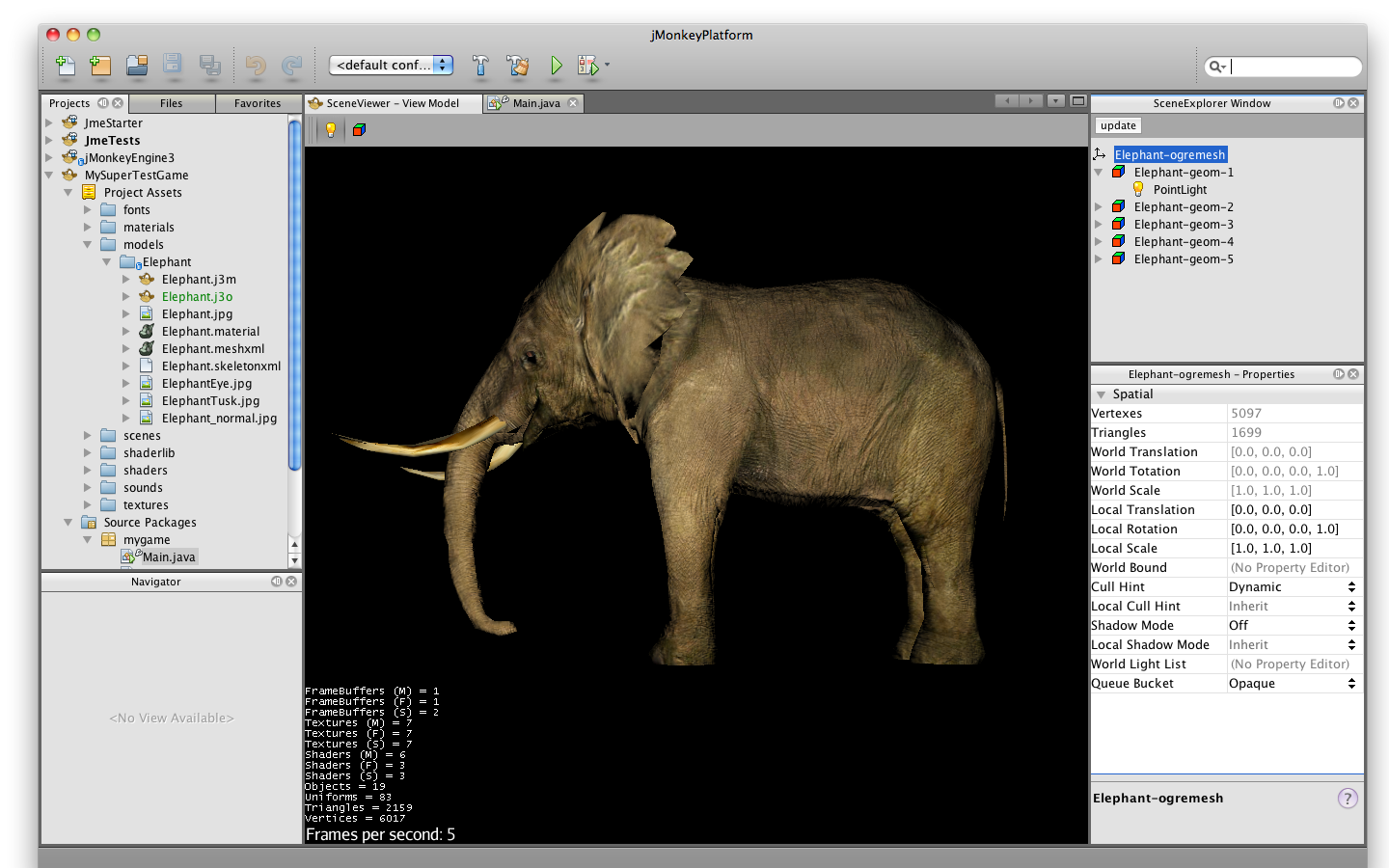
The jMonkeyEngine SDK (software development kit) is the recommended game development environment for the jMonkeyEngine 3 library.
The jMonkeyEngine SDK is an integrated development environment (IDE) that provides you with unique plugins for creating jMonkeyEngine 3 game content. You can download and install the jMonkeyEngine SDK as a ready-to-use complete game development environment, rather than using a generic Java IDE. (What’s an IDE?)
Since the jMonkeyEngine SDK is based on the NetBeans Platform (Why not Eclipse RCP?), you have access to all of the developer tools in the NetBeans IDE, including a wide variety of deployment formats ranging from browser Applet and WebStart to desktop executables. Although we recommend the jMonkeyEngine SDK, experienced users can work with the jMonkeyEngine JARs in their favorite IDE, and choose to only use the jMonkeyEngine SDK to manage assets and JME3 binaries.
|
Go to |
|
To get help and code samples right in the SDK, press |
The built-in help system lets you browse a local copy of the documentation pulled from this wiki. It also contains code samples and info about installed plugins and generic IDE features.
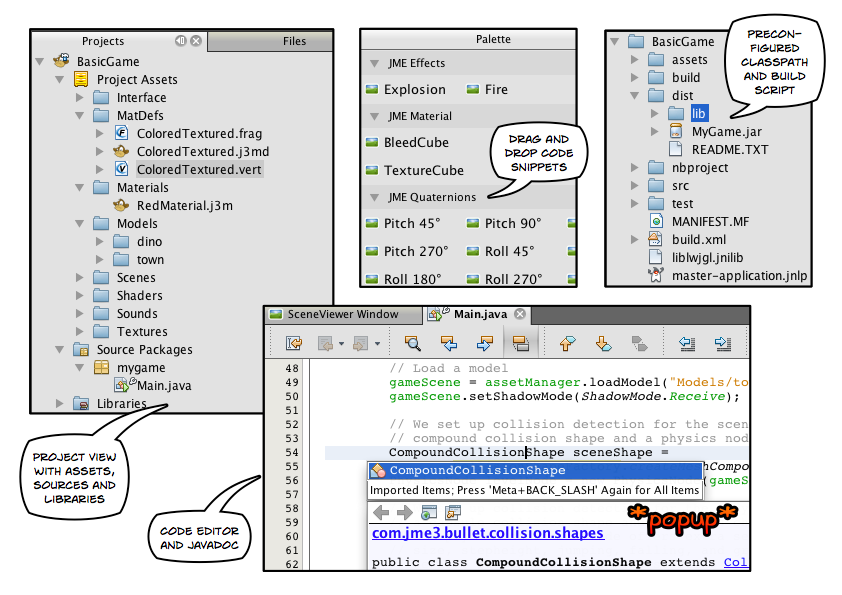
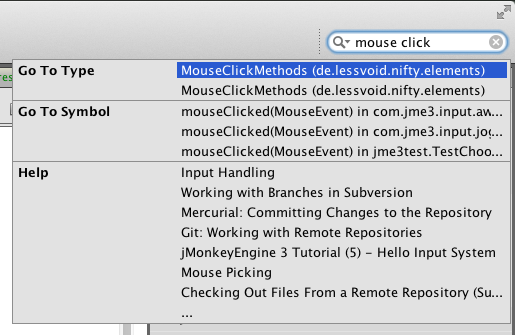
|
jMonkeyEngine SDK is continuously being improved. Check out this link for a list of changes and improvements for the future: changes and improvements for the future |
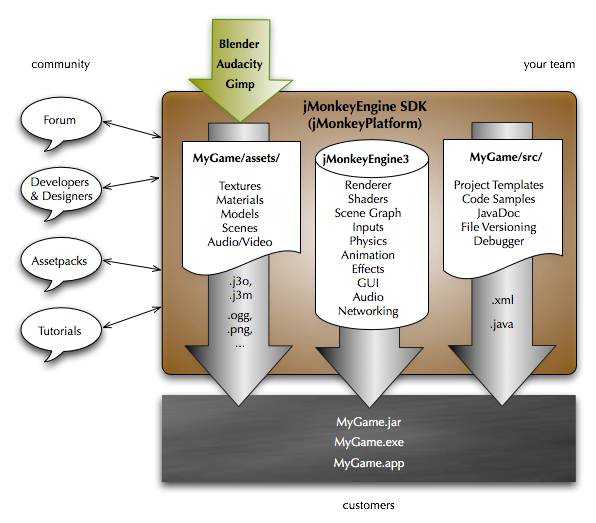
Status and Roadmap
See this page on GitHub for links to up-to-date info on current status and features.