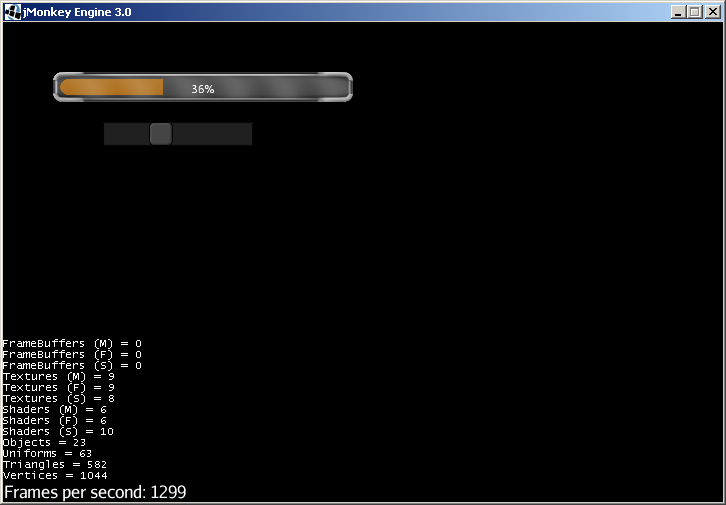indicator
Indicator Class
An indicator is a highly customizable progress bar, which can be used showing/displaying player stats, etc
The Indicator uses the 3 standard constructors as shown in the Quick Start Guide with the addition of one extra parameter:
-
Orientation appended to the end of the param list for each
Features include:
-
Clipping + an alpha mask to create any shaped indicator you would like
-
Display the indicator in any color you choose.
-
Image based indicators in place of color+clipping
-
An overlay image for transparent indicator containers
Constructor example:
/**
* Parameters:
* Screen screen
* String UID
* Vector2f position
* Orientation orientation
*/
Indicator ind = new Indicator(
screen,
"SomeID",
new Vector2f(10,10),
Orientation.VERTICAL
);Changing & Reshaping the Indicator
// Using an image in place of a colored indicator
ind.setBaseImage(String imgPath);
// Use a clipped image for the indicator
ind.setIndicatorImage(String imgPath);
// Changing the color of the indicator or colorize the image-based indicator
ind.setIndicatorColor(ColorRGBA indicatorColor);
// Add padding (margins) to the indicator portion of the indicator
ind.setIndicatorPadding(Vector4f padding);
// Reshape the indicator !IMPORTANT! setIndicatorAlphaMap is now @Deprecated, use this instead:
ind.setAlphaMap(String alphaMapPath);Methods specific to the Indicator class
// Get the indicator's orientation
ind.getOrientation();
// Adjust value ranges
ind.setMaxValue(float maxValue);
ind.setCurrentValue(float currentValue);
// Get current info
ind.getCurrentPercentage();
ind.getCurrentValue();
ind.getMaxValue();
ind.getTextDisplayElement(); // Return the text element for formatting purposes
ind.setDisplayValues(); // Display value in format: current/max or 10/100
ind.setDisplayPercentage(); // Displays percentage: 82% etc
ind.setHideText(); // removes display text (default)Indicator Examples
Cut & Paste the following code into the simpleInitApp method of a new JME project. Use the slider to adjust the indicator.
flyCam.setDragToRotate(true);
inputManager.setCursorVisible(true);
screen = new Screen(this);
guiNode.addControl(screen);
final ColorRGBA color = new ColorRGBA();
final Indicator ind = new Indicator(
screen,
new Vector2f(50,50),
new Vector2f(300,30),
Orientation.HORIZONTAL
) {
@Override
public void onChange(float currentValue, float currentPercentage) { }
};
ind.setBaseImage(screen.getStyle("Window").getString("defaultImg"));
//ind.setIndicatorImage(screen.getStyle("Window").getString("defaultImg"));
ind.setIndicatorColor(ColorRGBA.randomColor());
ind.setAlphaMap(screen.getStyle("Indicator").getString("alphaImg"));
ind.setIndicatorPadding(new Vector4f(7,7,7,7));
ind.setMaxValue(100);
ind.setDisplayPercentage();
screen.addElement(ind);
Slider slider = new Slider(screen, new Vector2f(100,100), Orientation.HORIZONTAL, true) {
@Override
public void onChange(int selectedIndex, Object value) {
float blend = selectedIndex*0.01f;
color.interpolate(ColorRGBA.Red, ColorRGBA.Green, blend);
ind.setIndicatorColor(color);
ind.setCurrentValue((Integer)value);
}
};
screen.addElement(slider);